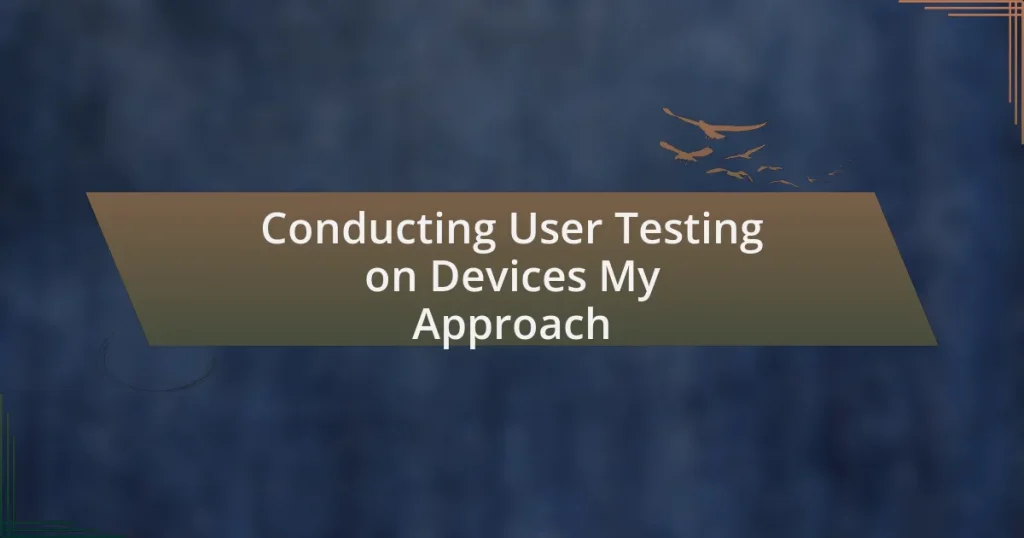Key takeaways:
- Setting clear user testing goals focuses improvements on specific areas and gathers valuable user feedback, enhancing design decisions.
- Selecting the right devices based on the target audience and testing context is crucial for accurate insights into user experience.
- Effective testing scenarios should reflect real-life usage, include varied task difficulty, and allow for mid-test feedback.
- Analyzing feedback by categorizing themes reveals pain points and drives meaningful changes to improve usability based on user experiences.
Understanding User Testing Goals
Understanding the goals of user testing is crucial for success. I remember my first user testing session; I was so focused on the product that I overlooked the bigger picture. What I learned is that defining clear objectives allows you to target specific areas for improvement. Why am I really testing this? That’s a question I frequently ask myself during each session.
One of my key goals has always been to observe user interactions with devices in real-time. During one memorable session, I noticed a user struggle to find a particular feature that I thought was prominent. The experience was eye-opening; it highlighted the difference between what I envision as intuitive and what the user perceives it to be. Isn’t it fascinating how our assumptions can lead us astray?
Another aspect I consider is gathering feedback that informs design decisions. Each user brings a unique perspective, and their insights can be invaluable. I recall a participant who pointed out a minor detail that drastically changed my approach to the layout. Would I have seen that on my own? Probably not, and that’s why setting user testing goals isn’t just beneficial—it’s essential for creating products that truly resonate with users.
Choosing the Right Devices
When it comes to choosing the right devices for user testing, I always consider the target audience first. For instance, testing a mobile app on a variety of smartphones can reveal how different screen sizes and operating systems affect user experience. One time, I conducted a session where users tested the same app on an older model phone; their frustrations taught me that compatibility is a key factor we often overlook.
Additionally, I evaluate the context in which the devices will be used. Are users engaging with the product in a quiet office or a noisy café? I once facilitated a test in a busy environment, and the distractions impacted how users interacted with the device. Their feedback highlighted the need for features that support usability in various settings, reinforcing the idea that context matters just as much as the device itself.
Lastly, I reflect on the purpose of the user testing. Each device should align with the specific goals I aim to achieve. For instance, if I want to assess visual content, high-resolution screens become a priority. During one testing phase, I opted for tablets; the larger screens prompted different user dynamics that I hadn’t anticipated. This experience underscored the importance of intentional device selection for effective testing outcomes.
| Device Type | Notable Features |
|---|---|
| Smartphone | Variety of operating systems, screen sizes, and portability |
| Tablet | Larger screen, ideal for visual content testing |
| Desktop | Powerful performance, best for detailed analysis and complex tasks |
Designing Effective Testing Scenarios
When designing effective testing scenarios, I focus on creating realistic tasks that reflect true user behavior. I remember a session where I asked users to complete a simple online purchase, and their feedback revealed unexpected hurdles. This taught me that the tasks should mirror actual usage patterns—not just the features—I want to test, ensuring that the insights I gain are relevant and actionable.
To craft engaging and informative testing scenarios, I recommend considering the following points:
- Real-life Context: Scenarios should match how users will interact with the device in daily life.
- Clear Objectives: Each task must have a specific goal, whether it’s testing navigation or assessing a feature.
- Varied Difficulty: Incorporate a mix of straightforward and challenging tasks to gauge different user skill levels.
- Feedback Opportunities: Allow users to share their thoughts mid-test, offering insights that structured questionnaires might miss.
- Iterative Approach: Be prepared to evolve scenarios based on initial findings, making adjustments as needed to improve testing effectiveness.
By integrating these elements into your scenarios, you can foster a deeper understanding of how users truly experience the product.
Recruiting Participants for Testing
Finding the right participants for user testing is like assembling a puzzle—each piece needs to fit perfectly. I recall a time when I cast a wide net, inviting everyone I knew, but it became clear that not all volunteers had the relevant experience or demographics necessary to provide valuable feedback. This taught me to be more strategic; I now create detailed profiles of my ideal participants, taking into account their age, tech-savviness, and usage habits.
In my experience, leveraging social media and online communities can be incredibly effective in recruiting participants. I’ve often found that posting in niche groups related to the product helps attract enthusiastic users who genuinely want to share their opinions. Have you considered what might motivate someone to participate? Offering incentives, like gift cards or early access to new features, not only draws in participants but also makes them feel valued for their time and insights.
Lastly, maintaining a good rapport with participants is key. I typically start with a casual chat to make them feel comfortable before diving into the testing. One memorable instance involved a participant who opened up about her pain points with a similar device, which added a layer of context to her testing experience. This highlight reminds me that the personal connection can lead to deeper conversations and richer feedback—after all, we’re not just testing devices; we’re exploring real user experiences.
Conducting the User Testing Sessions
When conducting user testing sessions, setting the right environment is essential for obtaining genuine feedback. I remember one session where I opted for a quiet conference room rather than a noisy café. The difference was palpable; participants felt more at ease to share their thoughts without distractions, leading to more insightful discussions. Have you ever noticed how a comfortable setting can just put people in the right frame of mind?
During the testing itself, I make it a point to let the participants take the lead. Instead of guiding them too much, I observe how they interact naturally with the device. This approach has often revealed unexpected behaviors—like the time a participant used a feature I thought was unintuitive, demonstrating not only their unique perspective but also the device’s usability. Observing them in this organic manner often provides richer data than any scripted questions could.
Wrapping up each session, I always allocate time for an open discussion. This is when participants can vocalize any thoughts that didn’t come up during the actual testing. I find this feedback invaluable; once, a participant expressed an entirely new use case for the device that I hadn’t even considered. This kind of feedback not only validates our work but often guides future improvements, reminding me why user testing is such a critical step in the development process.
Analyzing Feedback and Data
Analyzing the feedback and data collected from user testing is where the real magic happens. After one particularly intense session, I poured over the observations and comments, excited to find trends and insights emerging from the raw data. It’s like piecing together a puzzle; the satisfaction of connecting the dots can be exhilarating. Have you ever felt that rush when a pattern suddenly clicks?
I usually categorize the feedback into themes, which helps me identify common pain points. During one analysis, I spotted several users struggling with a specific feature that I hadn’t anticipated. This discovery was eye-opening; it shifted my understanding of the device’s usability. By quantifying these challenges, I could prioritize which fixes would make the most significant impact on user satisfaction.
Data isn’t just numbers; it tells a story. I’ve often found that the most revealing insights come from the emotional responses of participants. One user expressed frustration that resonated deeply with me; their struggle with a particular task reminded me of my initial experiences with technology. Those candid moments reinforce the need for empathy in design. Doesn’t it feel rewarding to know that data can drive transformations and better user experiences?
Implementing Changes from Testing Results
Implementing changes based on user testing results is crucial for enhancing device usability. When I identified a recurring theme of confusion around navigation in my tests, I immediately dove into brainstorming solutions. I remember one user’s frustrated sigh while trying to find a simple setting—it was a clear call to action, and I couldn’t ignore it.
After gathering the insights, I organized a quick team meeting to discuss key findings and potential changes. It was inspiring to hear my colleagues bounce ideas off one another; collaboration often leads to innovative solutions. One suggestion stood out—simplifying the navigation menu to reduce clutter—something I had initially overlooked. Isn’t it remarkable how fresh perspectives can illuminate the way forward?
Once we made the updates, we ran a follow-up test. The transformation was palpable; users flew through tasks that had previously stumped them. I watched as one participant grinned, seamlessly adjusting their settings without a hitch, and I felt a wave of satisfaction wash over me. Have you ever experienced that joy of seeing your hard work directly improve someone’s experience? It reaffirms my belief in the power of iterative design.