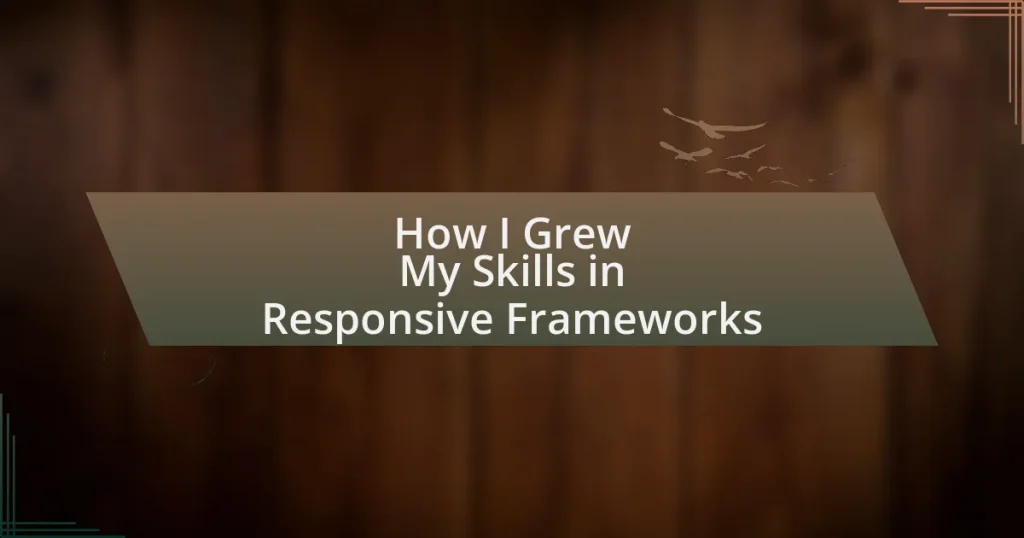Key takeaways:
- Responsive web design principles emphasize creating flexible layouts for various devices, ensuring a seamless user experience.
- Utilizing responsive frameworks supports SEO and can lead to cost savings by allowing maintenance of a single codebase.
- Hands-on practice and studying real-world examples are effective techniques for mastering responsive frameworks.
- Challenges in learning include adapting designs for different screen sizes and mastering CSS flexbox and grid systems.
Understanding responsive web design principles
Responsive web design principles center around the idea of creating a seamless experience across various devices. I remember the first time I tested a design on my phone after building it for desktop; it was eye-opening to see the differences in layout and functionality. It made me realize the importance of flexibility in design elements to accommodate different screen sizes.
One of the core principles involves using fluid grids that allow content to resize smoothly. I often ask myself, “How can I make this content not only visible but enjoyable on a tiny screen?” This question prompts me to think deeply about user experience, whether it’s adjusting text sizes or images to ensure readability and accessibility.
Another critical aspect is employing media queries, which are CSS techniques that apply styles based on device characteristics. When I first started using them, I felt like I was unlocking a new level of creativity; I could tailor experiences specifically for users on mobile devices versus desktops. It’s fascinating how these small code snippets can significantly enhance usability, transforming a standard website into a responsive masterpiece.
Importance of responsive frameworks
Responsive frameworks are crucial for maintaining a cohesive user experience across devices. I vividly recall a project where I faced challenges with a design that looked fantastic on my laptop but fell flat on smartphones. It struck me how vital it is to prioritize adaptability; after all, users expect seamless interactions regardless of the device they’re on.
Another significant reason for utilizing responsive frameworks is that they support SEO efforts. I’ve noticed that sites optimized for mobile responsiveness tend to rank better in search results. It’s fascinating to see how Google rewards user-friendly designs; it made me realize that incorporating responsive frameworks isn’t just a design choice, but a strategic business decision.
Additionally, implementing responsive frameworks can lead to cost savings for web development. I once had a client who initially wanted separate mobile and desktop sites. After advising them to adopt a responsive approach, the realization hit them—this would streamline updates and maintenance. I remember the relief on their face when we discussed the efficiencies gained, knowing we could focus on one codebase together.
Overview of popular responsive frameworks
When exploring popular responsive frameworks, Bootstrap often comes to mind as a foundational tool. I recall my early days of using it, vividly designing my first responsive website. The grid system made it so much easier to create layouts that adjusted beautifully, regardless of whether someone viewed it on a tablet or a phone. I found myself thinking, “Why didn’t I discover this sooner?”
Another strong contender is Foundation, which I appreciate for its flexibility and flexibility in customization. I remember a specific project where I needed finer control over typography and space. By using Foundation’s features, I felt empowered to create something unique while still ensuring everything remained responsive. Have you ever tried a framework that just clicked for you the way Foundation did for me?
Lastly, there’s Bulma, which I fell in love with for its clean syntax and lightweight nature. I faced a dilemma when tasked with a quick turnaround for a client’s marketing site. Choosing Bulma allowed me to focus on design rather than wrestling with complex structures. I couldn’t help but feel a sense of accomplishment when the project was completed ahead of schedule, all thanks to this brilliant framework. Have you experienced that sense of triumph when everything just aligns perfectly?
Techniques for mastering responsive frameworks
One effective technique for mastering responsive frameworks is to immerse yourself in hands-on practice. I remember dedicating a weekend to rebuild an old project using Bootstrap, focusing solely on the grid system. While the experience was challenging, I emerged with a much deeper understanding of how elements adapt across different screen sizes. Have you ever taken a project beyond its original scope just to learn something new?
Another strategy that proved invaluable to me was studying real-world examples of responsive websites. I would often dissect these sites, noting how they managed to maintain design integrity across devices. This analytical approach not only improved my skills but also made me appreciate the subtle nuances of layout adjustments. Have you found inspiration in well-crafted sites that sparked your curiosity about their design techniques?
Lastly, participating in online forums and communities dedicated to responsive design can be a game-changer. Engaging in discussions, asking questions, and sharing your projects with others allowed me to gain diverse perspectives, which has enriched my own design philosophy. Has there been a time when a simple conversation turned your understanding of a concept upside down?
Challenges faced during my learning
Learning responsive frameworks was not without its challenges. Initially, I struggled with adapting my designs to fit various screen sizes. I vividly remember spending hours reworking a single layout, only to find that it didn’t look right on a mobile device. It was frustrating, and at times, I questioned whether I was cut out for this field. Have you ever felt overwhelmed by what seems like a simple task?
Another hurdle was mastering the intricacies of CSS flexbox and grid systems. I often found myself confused by their properties and how they interacted with one another. When I first implemented these systems, my designs were often a jumbled mess instead of a sleek, responsive layout. In those moments, I learned the importance of patience—a lesson that’s been invaluable in my learning journey. Have you ever had to step back and reassess your approach to something you found overwhelming?
Lastly, troubleshooting became a significant part of my learning process. Whenever something went wrong, I would dive deep into debugging, which felt like unraveling a mystery. I recall one project where a misplaced semicolon caused hours of headaches. Yet, overcoming that challenge taught me not only technical skills but also the resilience needed in this field. How many times have you turned a frustrating experience into a valuable lesson?