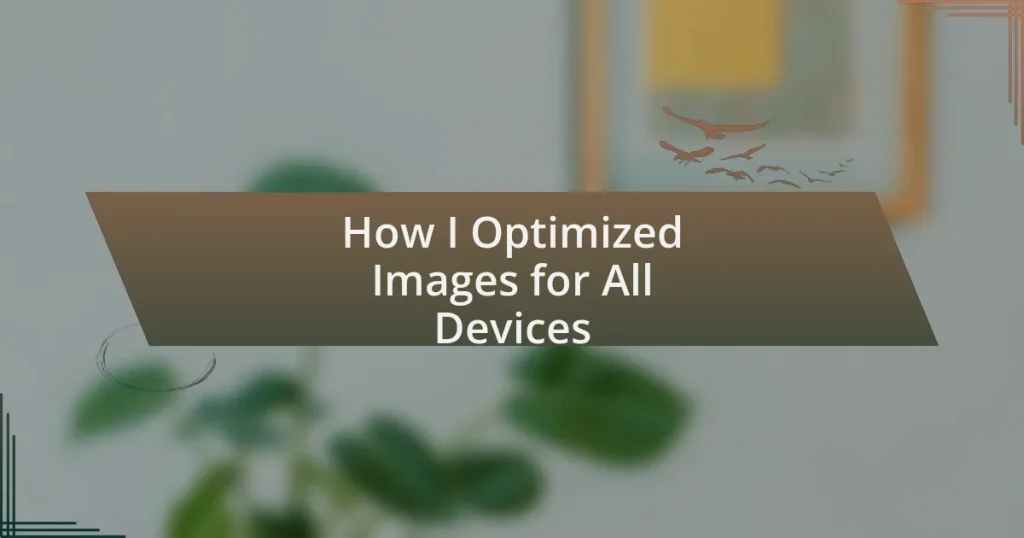Key takeaways:
- Image optimization significantly enhances website performance and user experience by reducing load times without sacrificing quality.
- Responsive images improve user engagement by ensuring optimal viewing on multiple devices, positively affecting SEO rankings.
- Choosing the right file format, such as JPEG for photos or PNG for images requiring transparency, is crucial for effective image optimization.
- Utilizing tools like TinyPNG and ImageOptim streamlines the image optimization process, saving time while maintaining quality.
Understanding image optimization
Understanding image optimization is crucial for enhancing website performance and user experience. I remember the first time I uploaded a series of high-resolution images to my site, only to find that the pages loaded sluggishly. It was an eye-opener; optimizing those images made a world of difference.
When I delve into image optimization, I think about how images impact load times and SEO rankings. Have you ever felt frustrated waiting for a page full of images to load? My own experience taught me that reducing file sizes without sacrificing quality is a game-changer. Tools like compression software and the right file formats can significantly improve site speed while still making the visuals pop.
In my work, I often share the importance of responsive design in tandem with image optimization. It’s a fascinating process to ensure that images look just as vibrant on a mobile device as they do on a computer screen. I find myself asking clients if they truly understand how much these choices affect user engagement. When properly optimized, images become powerful assets rather than obstacles on a webpage.
Importance of responsive images
Responsive images are vital in today’s multi-device landscape. I vividly recall a time when a client’s site suffered from high bounce rates due to images that were too large for mobile users. This experience underscored the necessity of serving the correct image size based on the viewer’s device; it not only improved load times but also dramatically enhanced user satisfaction.
Consider this: when a visitor accesses your site on a smartphone, they expect a seamless experience. If images fail to adapt, users can easily become frustrated and leave. I’ve seen firsthand how implementing responsive images transforms a website; it feels like unveiling a hidden potential that engages users more effectively and encourages them to explore further.
Moreover, using responsive images can positively influence your SEO efforts. I’ve noticed a correlation between faster loading times and improved search rankings, showing that search engines favor sites that provide optimal user experiences. It’s intriguing to think about how one element, like image responsiveness, can ripple through both user engagement and search visibility.
Techniques for image compression
When it comes to image compression, one technique I often recommend is using lossless compression for images that require high quality, like logos or vital product images. I remember when I optimized images for a local bakery’s website; using a tool that compressed PNG files without losing detail made their beautifully crafted pastries stand out, while also keeping the page light. It’s amazing how a simple tweak can elevate not only aesthetics but also performance.
On the other hand, lossy compression can be a game-changer for larger photographs. I once worked on a travel blog that featured stunning landscapes. By employing lossy compression, we drastically reduced image sizes without a noticeable drop in quality, resulting in faster load times that kept readers scrolling through breathtaking views. Isn’t it incredible how balancing quality and size can enhance a user’s journey?
Another technique I frequently utilize is the WebP format, which combines the benefits of both lossy and lossless compression. I recall trying it on an e-commerce website filled with product images; the improved loading speed was evident, and the reduction in file size was staggering. The ease of integrating WebP while maintaining visual integrity reminds me of how embracing new technologies can set a website apart in a competitive market. Have you experimented with different formats? You might find one that perfectly aligns with your site’s needs.
Choosing the right file formats
Choosing the right file format is crucial for optimizing images. For instance, I’ve always found that JPEG is a solid choice for photographs due to its ability to maintain vibrant colors while keeping file sizes manageable. When I uploaded a client’s portfolio of stunning event photos as JPEGs, the loading times improved significantly, enhancing the user experience without sacrificing visual appeal. Have you noticed how a small change can lead to marked improvements?
In contrast, for images that require transparency, PNG is often the best route. I once collaborated with a graphic designer who insisted on using PNG for a project involving intricate logos. The clarity and sharpness of the images on the website were striking, proving that sometimes sticking to a well-known format pays off. It made me appreciate how the right choice can showcase a brand’s identity seamlessly.
On a more innovative note, I recently experimented with AVIF format for a colorful website overhaul. The results were eye-opening—the image quality was superb, yet the file sizes were astonishingly low. This experience sparked a realization: the landscape of image formats is ever-evolving, and embracing these new developments can significantly impact how users interact with our sites. Have you thought about exploring some of these newer formats?
Tools for image optimization
When it comes to image optimization, I’ve found several tools that make the process a breeze. For instance, I regularly use TinyPNG and TinyJPG; these online compressors have saved me countless hours while maintaining impressive quality. I remember my first time using TinyPNG on a large batch of e-commerce product images—I watched the loading times drop dramatically, and the client couldn’t be happier with the results. Have you tried similar tools for your projects?
Another standout tool for optimizing images is ImageOptim, especially for Mac users. I recall using it to refine images for a mobile-friendly site I was working on, where every kilobyte counted. The simplicity of drag-and-drop functionality allowed me to focus on design rather than getting bogged down in technicalities. If you haven’t explored this tool yet, it might just change the way you manage image files!
Finally, I’ve delved into Adobe Photoshop’s Save for Web feature. While it’s a bit more advanced, its control over image settings can produce remarkable results. I vividly remember tweaking the settings for a client’s blog images, which not only enhanced the loading speed but also maintained their aesthetic appeal. Have you considered how such features could elevate your own designs?
My personal optimization journey
In my personal optimization journey, I stumbled upon a revelation that changed my perspective on image handling. When I first started, I often overlooked the importance of image sizes, thinking that high resolution equated to quality. My “aha” moment came when I realized that reducing image dimensions without losing detail not only sped up my websites but also improved user engagement. Have you ever experienced that moment when everything clicks into place?
As I explored more, I experimented with formats like WebP and saw firsthand how they could dramatically reduce file sizes while maintaining visual quality. I vividly remember converting a large gallery of images for a client’s portfolio site; the loading speed skyrocketed while the visual aspects remained intact. This experience opened my eyes to the balance between aesthetics and performance. Have you considered the impact of format choices in your projects?
Through trial and error, I learned that optimizing images goes beyond just compression; it’s about understanding context. For instance, while working on a blog, I strategically chose lighter images for mobile versions and utilized higher quality for desktops, leading to a seamless experience for users. It was incredibly gratifying to see positive feedback pouring in, and it reinforced my belief in tailored optimization. How do you approach the balance between image quality and web performance in your work?