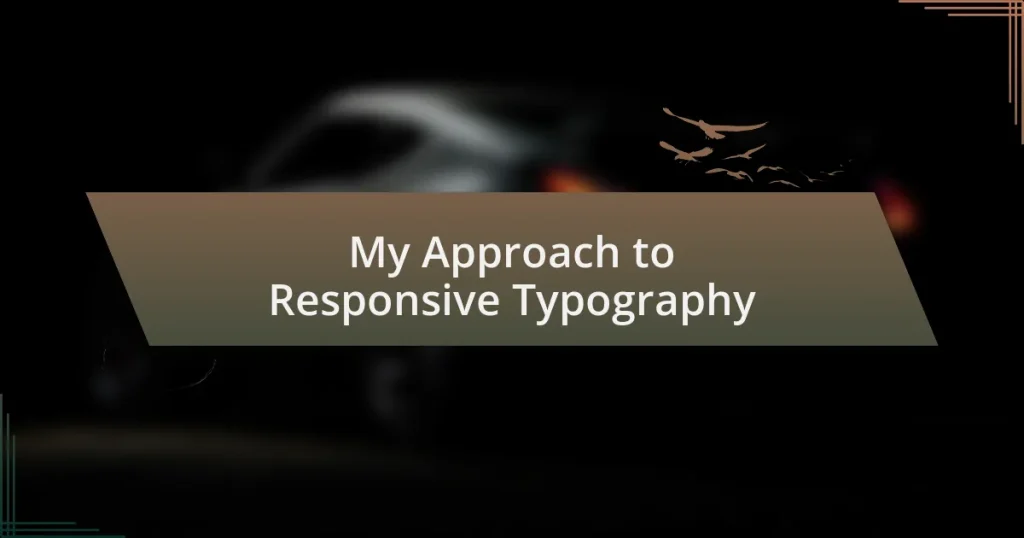Key takeaways:
- Responsive typography enhances readability and user engagement by adapting text size and spacing to different devices.
- Using fluid spacing and a clear visual hierarchy improves comprehension and guides readers through content effectively.
- Incorporating relative units and media queries ensures typography remains visually appealing and legible across various screen sizes.
- Testing typography on multiple devices is crucial for maintaining a cohesive user experience and addressing rendering inconsistencies.
Understanding responsive typography
Responsive typography adapts text size and spacing according to the viewing environment, creating a seamless reading experience across devices. I remember one project where I redesigned a client’s website; I was blown away by how much easier it was for users to engage with content when the typography adjusted smoothly. Isn’t it fascinating how something as simple as font size can drastically alter user interaction?
One of the key principles I’ve found is the relationship between viewport size and text legibility. Larger screens can accommodate more significant text without sacrificing readability, while smaller devices require a more refined approach. I often think about how readers must feel when they struggle to read on a crowded mobile screen; it’s frustrating, right? By ensuring that typography adjusts effectively, we enhance accessibility and make content more inviting.
A great way to implement responsive typography is through relative units like ems and rems, which allow for fluid scaling. I’ve seen many designers overlook this detail, only to realize later how much it can affect user experience. Have you ever tried resizing your browser window to see what happens to the text? The way typography flows can truly transform how information is perceived, engaging users on a deeper level.
Key principles of responsive typography
One essential principle of responsive typography is the use of fluid spacing. I recall working on a project where the line height was adjusted based on screen size. It was eye-opening to see how proper line spacing dramatically improved readability on mobile devices. Have you ever felt lost in a sea of text? The right spacing can transform a daunting block of text into a more approachable and enjoyable reading experience.
Another crucial aspect involves the hierarchy of text elements, such as headings and body text. When I worked on a blog redesign, I paid close attention to creating a clear visual hierarchy that guided readers effortlessly through the content. It struck me how a well-defined hierarchy not only enhances comprehension but also captures attention effectively. Isn’t it amazing how strategic typographic choices can lead users to the most important information without them even realizing it?
Finally, maintaining contrast between text and background is vital. I remember a website where the color scheme unintentionally made reading a challenge, and visitors quickly left. Adjusting the contrast significantly enlivened the text and kept users engaged longer. Have you ever squinted at a screen trying to read light text on a pale background? By ensuring high contrast, we can make text not just readable but truly inviting.
Techniques for effective responsive typography
One effective technique is to utilize relative units, such as ’em’ and ‘rem’, for font sizes instead of fixed units like pixels. I once transitioned a site’s typography to use these relative units, and it felt rewarding to witness how text scales naturally with browsers and user preferences. Don’t you think empowering users to control their reading experience creates a more inclusive environment?
Another valuable approach is to create responsive typographic scales. In my experience, developing a scale that adjusts proportionally based on the viewport size can provide a harmonious look across devices. I recall tweaking font sizes for various breakpoints; when I saw the design maintain its elegance on both mobile and desktop, I thought, “This is how typography should adapt!”
Incorporating media queries for font adjustments is another essential technique I’ve employed. By defining specific styles for different screen sizes, I ensure typography remains legible and visually appealing. I remember one project where I targeted smaller devices to increase font size slightly for better readability. Have you ever navigated a site on your phone and struggled to read tiny text? A little adjustment can dramatically enhance the user experience.
My methodology for implementing typography
When implementing typography, I focus on the importance of hierarchy. This means choosing font styles and weights that guide the reader’s eye naturally. I recall redesigning a blog where we emphasized headings with bolder weights while keeping body text lighter. This contrast not only enhanced readability but also added an elegant touch to the overall design—don’t you think proper hierarchy can elevate the appeal of any website?
Another aspect I prioritize is line length and spacing, which can significantly impact the reading experience. I once experimented with optimal line lengths and discovered that keeping around 50-75 characters per line improved comprehension. It was fascinating to see how a small tweak like increasing line height made paragraphs feel more inviting—have you noticed how much easier it is to read well-spaced text?
Lastly, I always advocate for testing typography across different devices and browsers. I remember a project where, after launch, I found minor inconsistencies in font rendering on specific browsers. By tweaking styles based on feedback and real-time testing, I was able to deliver a more cohesive user experience. Isn’t it intriguing how small details can vastly improve how our designs are perceived?
Examples of responsive typography projects
One project that stands out in my mind involved creating a responsive educational website. We implemented fluid typography, meaning the text size adjusted smoothly based on the viewport width. I remember how thrilled I was when users reported that the text felt comfortable to read on both their phones and larger screens. It’s moments like these that reinforce my belief in the power of adaptable design.
In another instance, I worked on an online portfolio for a photographer. Here, I chose to use viewport-based units, which allowed the typography to scale beautifully with the images. Seeing the text elegantly wrap around stunning visuals was rewarding—it truly created a cohesive visual storytelling experience. Have you ever experienced how typography can enhance the emotional weight of an image?
Finally, I once collaborated on a project for a tech startup, where we utilized variable fonts. This innovative approach enabled us to create a range of weights and styles with a single font file, drastically improving loading times. The initial challenge was honing in on the right contrast for readability while still keeping it stylish. Reflecting on that process, I realized that flexibility in design not only saves resources but also offers endless creative possibilities. Isn’t it exciting how responsive typography can transform our design decisions in unexpected ways?