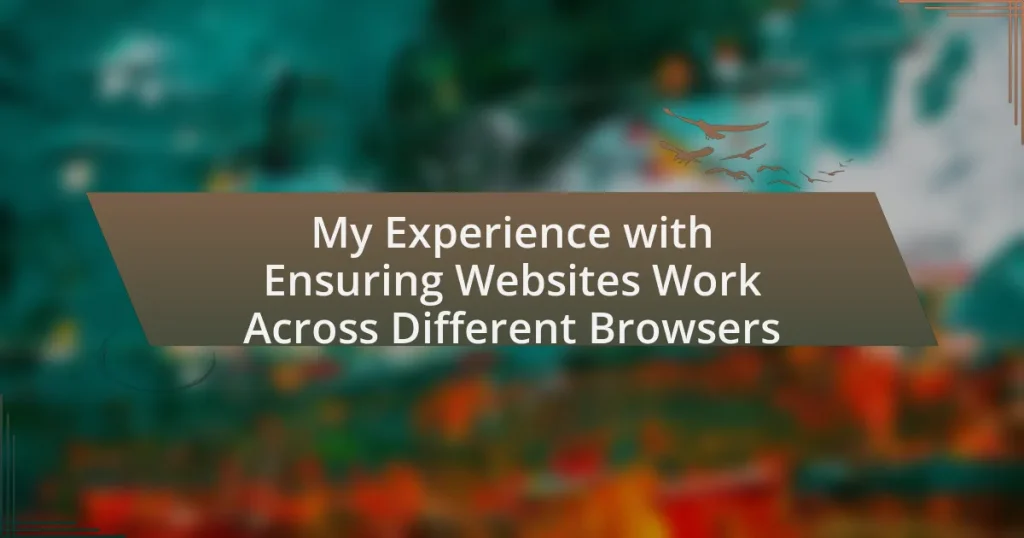Key takeaways:
- Cross-browser compatibility is essential for ensuring a consistent user experience across different web browsers.
- Cross-browser testing enhances user satisfaction, brand trust, and helps in early bug detection, ultimately improving SEO.
- Utilizing the right testing tools, like BrowserStack and Modernizr, can streamline the testing process and identify issues promptly.
- Implementing best practices such as semantic HTML, consistent testing, and CSS resets can significantly reduce compatibility issues across browsers.
Understanding Cross-Browser Compatibility
Cross-browser compatibility means ensuring that a website looks and functions the same across different web browsers. I remember feeling a mix of excitement and anxiety when I first launched a site; it worked beautifully in Chrome but stumbled in Firefox. That moment made me realize how crucial it is to test everything across multiple browsers to achieve a consistent user experience.
What’s fascinating about cross-browser compatibility is how minor discrepancies can massively impact usability. I once had a client who insisted on a specific layout based on their Chrome experience, unaware that users on Edge were seeing a completely different interface. This experience underscored the importance of understanding different rendering engines and how they interpret code.
Engaging in cross-browser testing often feels like solving a puzzle with many pieces that don’t fit together initially. Have you ever encountered a feature that worked flawlessly on one browser but completely failed on another? I certainly have. Each browser has its quirks, and embracing those differences is key to creating a seamless experience for all users.
Importance of Cross-Browser Testing
Cross-browser testing is not just a technical necessity; it plays a pivotal role in ensuring that users have a reliable and enjoyable experience. I vividly recall a time when I launched a marketing campaign that looked stunning on Safari, but users on Internet Explorer faced broken links and missing images. That was an eye-opener for me; it highlighted how detrimental a lack of thorough testing can be for brand credibility.
Here are some key reasons why cross-browser testing is vital:
- User Satisfaction: A consistent look and feel across browsers keep users happy and engaged.
- Brand Trust: Users are more likely to trust a brand that maintains functionality regardless of their chosen browser.
- Wider Audience Reach: Ensuring compatibility maximizes the audience your website can effectively serve.
- Early Bug Detection: Testing helps identify and resolve issues early, preventing negative experiences down the line.
- Search Engine Optimization (SEO): Improved user experience contributes to better search rankings.
I remember a scenario where, after fixing several cross-browser issues, the feedback from users was overwhelmingly positive. It reaffirmed my belief that investing time in cross-browser testing pays off in building strong, trusting relationships with users. It’s more than just a checklist; it’s a commitment to quality.
Tools for Cross-Browser Testing
When it comes to cross-browser testing, the right tools can make all the difference. Over the years, I’ve tried various testing platforms, and my experience has shown me that ease of use and capability are critical factors. I remember wrestling with a particularly tricky layout issue that only appeared in Firefox. Using a cloud-based tool made it incredibly simple for me to switch between browsers and pinpoint the problem quickly. It was a game changer.
Another notable aspect is collaboration features that some tools offer. I once worked on a team project where multiple developers were involved. Utilizing a tool that allowed screen sharing and real-time testing helped us quickly align on fixes and ensure we all saw the same issues. It completely streamlined our workflow. Testing tools not only ease the technical burdens but can also enhance communication and efficiency among team members.
In my journey, I’ve discovered that some tools specialize in specific areas. Some might excel in mobile testing, while others shine in visual regression testing. Choosing the right tool often comes down to the particular requirements of your project. Below are some tools I’ve come across, with a brief comparison of their features.
| Tool | Features |
|---|---|
| BrowserStack | Live testing, responsive testing, automated screenshots |
| CrossBrowserTesting | Interactive testing, visual testing, Selenium integration |
| LambdaTest | Cloud grid, real-time testing, video recording |
| Sauce Labs | Automated testing, extensive browser coverage, analytics |
Common Cross-Browser Issues
When diving into cross-browser compatibility, I frequently encounter layout shifting as a common issue. I vividly remember a project where elements displayed perfectly in Chrome but looked completely misaligned in Edge. It felt like I was chasing shadows, trying to figure out why the same code produced such varied results. Have you ever spent hours troubleshooting a bug that only appeared in a single browser? It’s both frustrating and a reminder of the stringent differences in rendering engines.
Another challenge I’ve faced is JavaScript compatibility, especially with newer features. During a recent development cycle, I implemented ES6 syntax, only to later discover that Internet Explorer didn’t recognize it at all. This setback meant my team had to rewrite sections in a more universally accepted format, affecting our timeline. It’s moments like these that underscore the need for mindful coding practices.
Finally, CSS inconsistencies can stop a project in its tracks. I once assumed that flexbox would work seamlessly across all browsers, but alas, I was met with unexpected gaps in Safari. That realization was a wake-up call for me. Wouldn’t it be great if all browsers behaved the same way? The truth is, they don’t, and that’s where thoughtful testing and adaptation come into play.
Techniques for Achieving Compatibility
When aiming for cross-browser compatibility, I’ve found using tools like BrowserStack incredibly helpful. Just the other day, I tested a project across multiple platforms in real-time. It was fascinating to see how minor tweaks in CSS created vastly different outcomes across browsers—proof that a little extra effort in testing can save hours of post-launch fixes.
Another technique I employ involves feature detection using libraries like Modernizr. I distinctly remember a project where certain HTML5 features were essential, yet not all users had browsers that supported them. By implementing Modernizr, I could gracefully degrade functionality, ensuring users had a seamless experience regardless of their browser’s capabilities. Isn’t it reassuring to know that you can proactively address potential issues before they arise?
I also advocate for a mobile-first design approach. I vividly recall reworking a desktop-centric site to fit smaller screens, which inadvertently improved its performance across various browsers. Optimizing for mobile first not only enhances responsiveness but also ensures that users, regardless of their device or browser, receive a consistent experience. After all, who doesn’t appreciate a well-functioning website, no matter where they access it from?
Best Practices for Developers
To ensure cross-browser compatibility, I always prioritize using semantic HTML. I remember a project where I relied heavily on HTML5 elements; it was a game-changer. This approach not only improved accessibility but also made the site more resilient across different browsers. Why not choose a method that enhances both user experience and functionality?
I also can’t emphasize enough the importance of consistent testing through different stages of development. One time, I caught a major inconsistency in a layout just a few days before a launch; it was an absolute relief. Implementing a standardized testing routine, including older browser versions, truly saves time in the long run and helps maintain a smoother workflow. Isn’t it better to find issues early than to face a barrage of complaints after launch?
Additionally, I advocate adopting CSS resets to ensure a clean slate across browsers. I recall a frustrating incident where default styling led to misaligned elements on certain platforms. By using a reset, I created a more uniform starting point, which allowed me to build a visually cohesive experience. Wouldn’t it be wise to start your projects with clarity and consistency?
Real-World Case Studies
One noteworthy case involved a client’s e-commerce website that experienced significant layout issues across different browsers. I vividly remember the moment I realized that specific CSS styles were behaving unpredictably in Firefox, causing product images to overlap. This experience taught me the value of responsive design frameworks, which I later adopted to ensure consistency. Could a robust framework be the safeguard your project needs?
In another instance, I worked on a marketing landing page that looked fantastic on Google Chrome but practically fell apart on Microsoft Edge. I felt a knot in my stomach as I presented these discrepancies to the team. It dawned on me that achieving cross-browser compatibility meant paying attention to rendering nuances, especially with Flexbox properties. I made the switch to a more conservative styling approach, enabling a smoother experience across all platforms. Isn’t it fascinating how minor adjustments can create such a significant impact?
Lastly, I recall collaborating with a team on an educational platform where we relied on JavaScript for interactive quizzes. During testing, I noticed functionality issues in Safari that were quite puzzling. The realization struck me that different JavaScript engines could interpret code differently. After revising our code with feature detection and graceful degradation in mind, we enhanced usability significantly. Have you ever considered how varying environments can shape user engagement?