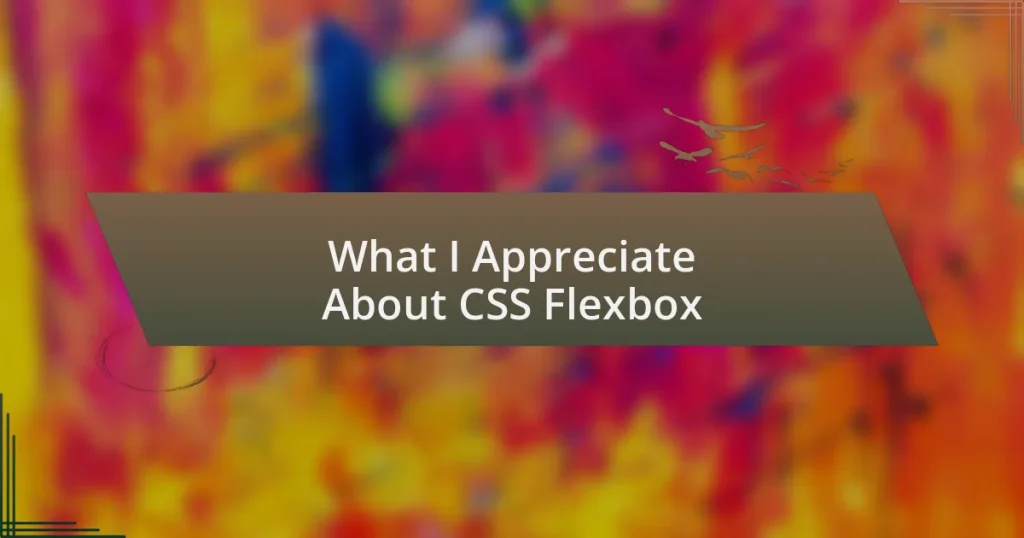Key takeaways:
- CSS Flexbox simplifies layout design by allowing for easy alignment and spacing of elements, making it a valuable tool for responsive web design.
- Flexbox enhances the user experience by enabling intuitive arrangements and dynamic adjustments without complex coding.
- The model encourages creativity by eliminating traditional layout constraints, allowing designers to experiment with various properties and arrangements.
- Planning and understanding key properties like flex-direction and align-items can significantly streamline the Flexbox implementation process.
Understanding CSS Flexbox
CSS Flexbox, or the Flexible Box Layout, is a powerful layout model designed to arrange elements dynamically in a container. It allows for responsive designs without the headache of complex positioning and float management. I remember the first time I used Flexbox; it was like flipping a switch. The way items aligned and distributed space automatically brought a sense of freedom to my web design process.
What really captivates me about Flexbox is its ability to center items effortlessly, both horizontally and vertically. Have you ever struggled with centering elements using traditional CSS? Flexbox takes the pain out of that equation. I recall a project where I had a navigation menu that never seemed to align properly until I switched to Flexbox. Suddenly, everything fell into place, making the design look polished and cohesive.
Flexbox provides an intuitive way to manipulate space between and around items in a container, offering precise control. It’s fascinating how setting a single property, like justify-content, can drastically alter the layout. This experience made me realize that Flexbox is not just a tool; it’s a mindset that encourages experimentation and design innovation. Have you explored its various properties yet? Each one opens a new avenue for creativity in your layouts.
Importance of Flexbox in Design
Flexbox has transformed the way I approach layout design. One key aspect is its adaptability; I can seamlessly shift elements to respond to different screen sizes without breaking a sweat. I once worked on a project where the client insisted on a fluid design that looked good on both desktop and mobile. Thanks to Flexbox, I was able to achieve that effortlessly, allowing me to focus on the creative aspects rather than the technical challenges.
Another significant benefit of Flexbox is its ability to enhance user experience. I’ve found that layouts created with Flexbox often feel more intuitive. For instance, I remember designing a gallery that required varying image sizes. Flexbox allowed me to arrange them dynamically, which not only made the visual layout appealing but also made navigation smoother for users. Have you ever encountered a site where everything felt cramped or disorganized? Flexbox helps to avoid that pitfall, fostering a more enjoyable user journey.
The importance of Flexbox in design extends beyond mere functionality; it empowers designers like me to think more creatively. Flexbox eliminates the constraints of traditional layouts, encouraging experimentation. I often ask myself: “What if I try this property instead?” Each exploration leads to new insights and better designs. It’s invigorating to create layouts that breathe and flow, making Flexbox an essential tool in my design arsenal.
Benefits of Using Flexbox
Flexbox offers remarkable precision in aligning elements, which I find incredibly valuable in web design. The other day, I was working on a project where I needed a navigation bar that not only looked good but also adjusted seamlessly based on content. Flexbox allowed me to center the items perfectly and distribute space evenly, which dramatically improved the overall aesthetic. Isn’t it satisfying to see your designs come together so effortlessly?
One of my favorite benefits of Flexbox is its ability to manage space distribution between items. I’ll never forget a time when I was forced to juggle multiple graphics in a campaign. Using Flexbox, I allocated varying amounts of space between them, creating a balanced and visually appealing layout. This flexibility left me pondering—how many designs could have been simplified if only I’d had Flexbox at the beginning of my journey?
Moreover, the learning curve with Flexbox is surprisingly shallow, yet the results are profound. I remember jumping into a freelance project where the client had complicated data visualization needs. Flexbox made it straightforward for me to rearrange components as the data changed without any cumbersome adjustments. This experience reminded me of why I initially fell in love with web design—it’s all about empowering creative expression while maintaining functionality. Don’t you love when technology hands you the tools to amplify your creativity?
How Flexbox Enhances Layouts
Flexbox truly revolutionizes how I approach layout design. Recently, I faced a challenge with a card layout for a client’s product showcase. Thanks to Flexbox, I effortlessly organized the cards in a row, allowing them to wrap neatly onto the next line when the screen size changed—saving me a lot of time usually spent on tedious media queries. Have you ever experienced that blissful moment when everything just falls into place?
What I cherish most about Flexbox is the ability to align elements both vertically and horizontally without much hassle. I recall a project where I needed to create a testimonial section for a website. Instead of wrestling with margins and paddings, I utilized Flexbox to create a clean, centered alignment. The result? A visually stunning layout that enhanced readability and drew visitors’ attention to the testimonials effortlessly. Isn’t it amazing how a single tool can streamline so much of the design process?
Moreover, Flexbox allows for real-time adjustments that feel intuitive. I remember working on a portfolio site where images needed to resize dynamically while maintaining their aspect ratios. By leveraging Flexbox’s properties, I quickly adapted the layout as I added more images. The process felt organic and responsive, mirroring how I envisioned the site to evolve. Have you ever wished your designs could flow as naturally as your ideas? With Flexbox, that wish transformed into reality for me.
Personal Experiences with Flexbox
Navigating through the nuances of Flexbox has been a game changer for me in web design. I vividly remember a time when I was tasked with creating a navigation menu for a client’s e-commerce site. Using Flexbox, I was able to lay out the menu items horizontally and ensured that they hugged the edges perfectly. It was such a gratifying moment to see everything align just as I had envisioned it, allowing users to navigate with ease.
Another memorable experience was during the redesign of a news website. I needed to build a layout that could adapt to various article lengths. Flexbox made it feel almost magical; I could align the articles neatly in a grid while letting them flow naturally, regardless of their size. Have you ever had that satisfying realization that not only is your design effective, but it also requires less coding time and upkeep? With Flexbox, I often find myself smiling at how intuitive the process becomes.
I also appreciate how Flexbox fosters creativity in my designs. During a recent project for a nonprofit organization, I wanted to create a visually engaging way to display their mission and impact stories. Flexbox allowed me to stack elements creatively, ensuring that each story felt distinct yet part of a cohesive layout. It’s moments like these that remind me of the power of having tools that inspire rather than just facilitate. How has Flexbox inspired your creativity when tackling complex layouts? For me, it’s opened doors to explore new design possibilities I hadn’t considered before.
Tips for Implementing Flexbox
When implementing Flexbox, I’ve found that starting with a clear structure in mind can make all the difference. Often, I sketch out my desired layout before diving into the code. Have you tried planning progress like that? It helps me visualize how elements will interact and align, reducing the trial-and-error phase significantly.
One tip that has served me well is to use the flex-direction property thoughtfully. I remember a project where I was tasked with designing a team member showcase on a corporate site. Choosing the right direction—row or column—transformed a standard layout into a visually appealing one, effortlessly guiding visitors through the content. Isn’t it fascinating how such a simple choice can elevate user experience?
I highly recommend familiarizing yourself with the align-items and justify-content properties early on. These tools provided clarity during a multimedia project where I struggled to align images and text in a harmonious manner. As I adjusted these settings, I felt a sense of empowerment; the elements began falling perfectly into place. Have you ever experienced that moment of alignment where everything just clicks? It’s moments like these that reaffirm my love for Flexbox.