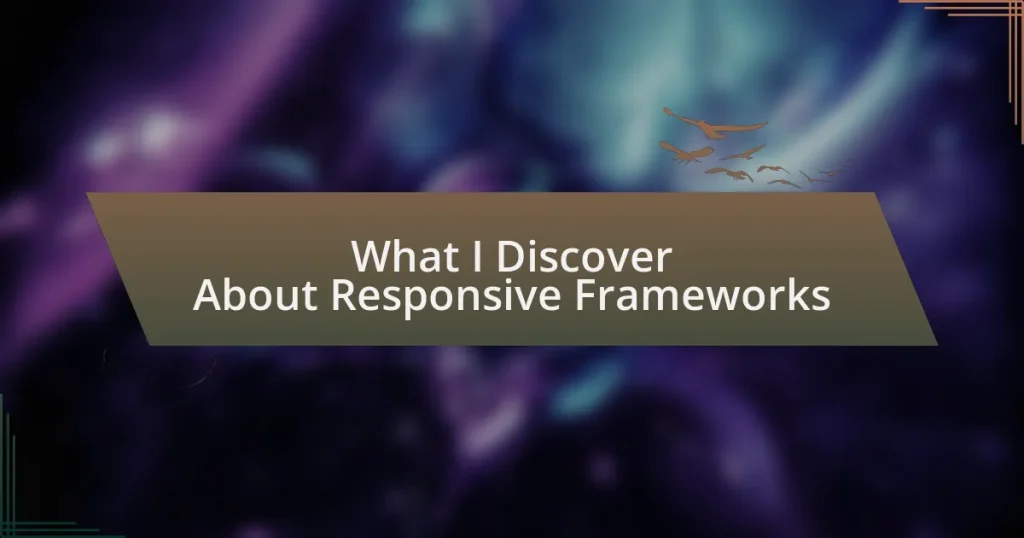Key takeaways:
- Responsive frameworks adapt websites to various devices using a fluid grid system, CSS media queries, and flexible images to enhance user experience.
- Responsive design improves SEO, as search engines favor mobile-optimized sites, making it a necessity for online success.
- Popular frameworks like Bootstrap, Foundation, and Tailwind CSS offer diverse approaches, each with unique features that cater to different design needs.
- Choosing the right framework involves considering project requirements, personal proficiency, and long-term maintenance to balance creativity and technical demands.
What are Responsive Frameworks
Responsive frameworks are design tools that enable websites to adapt seamlessly to different screen sizes and devices. I remember the first time I experienced a truly responsive site; it was like magic how it adjusted from my desktop to my mobile without losing any functionality or aesthetic appeal. This adaptability is essential in today’s diverse technological landscape.
At their core, responsive frameworks use a grid-based system, CSS media queries, and flexible images to ensure that content looks appealing across a variety of devices. Have you ever tried to access a site on your phone, only to find you had to zoom in and out to read the text? That’s the opposite of what a responsive framework aims to prevent. Instead, it prioritizes user experience by ensuring that visitors can navigate and consume content effortlessly, regardless of how they access it.
I often find myself marveling at the artistry and thoughtfulness that go into crafting a responsive design. Each element is intentionally placed to ensure that the layout is both functional and attractive on any screen. It’s truly gratifying to know that the choices a designer makes can significantly enhance user satisfaction and engagement, creating a harmonious interaction between the user and the website.
Importance of Responsive Design
Responsive design is crucial for providing a seamless user experience across devices. I once visited a beautifully designed website only to find it nearly unusable on my tablet because it wasn’t responsive. That frustration reminded me how important it is for designers to consider the various ways users interact with content.
Imagine clicking on a link and having to zoom in repeatedly to read the text. It’s not just inconvenient; it can drive potential customers away. In my experience, sites that fail to adapt make users feel undervalued. When a design feels clunky, it can tarnish the entire impression of the brand.
Moreover, a responsive design positively impacts search engine optimization (SEO). I’ve noticed that websites optimized for mobile devices rank better in search results. It seems that search engines like Google reward developers who prioritize a user-friendly experience, making responsive design not just a preference, but a necessity for success in the digital landscape.
Key Features of Responsive Frameworks
One of the standout features of responsive frameworks is their fluid grid system. I remember diving into a project where I implemented a grid, and it was almost magical watching the layout adapt effortlessly across different screens. This grid-based approach allows for content to rearrange intelligently, ensuring that important information is always accessible, regardless of the device.
Another key feature is the use of media queries, which are pivotal in making designs responsive. I once encountered a site that transformed beautifully on an iPhone, and it struck me how effective these queries are. They serve as rules that allow the design to change based on the screen’s size and resolution—almost like adjusting clothing to fit different body types. Isn’t it impressive how a few lines of code can create such a tailored experience?
Lastly, responsive frameworks often promote scalability and flexibility, which are essential in today’s fast-paced web environment. During a recent project, I appreciated how easy it was to add new components without completely redesigning the layout. It’s a relief to know that my design can grow and evolve alongside the needs of my clients—and that’s exactly what any web designer should strive for.
Popular Responsive Frameworks Explained
When discussing popular responsive frameworks, Bootstrap often comes to mind. My first encounter with Bootstrap was during a freelance project, where I marveled at its extensive library of pre-designed components. I found myself experimenting with buttons and cards, appreciating how quickly they could elevate a site’s design without the need for excessive coding. It’s fascinating how this framework not only speeds up the development process but also encourages consistency across different page layouts.
Foundation is another noteworthy player in the responsive framework arena. I recall a project where I integrated it and was pleasantly surprised by its customizability. It felt like being handed a toolbox filled with endless possibilities. Foundation allowed me to tailor the experience in a way that suited my specific needs; it was as if I had a conversation with the framework, and we built something unique together. Have you ever felt that rush of creativity when using a tool that just clicks?
Lastly, there’s Tailwind CSS, which takes a different approach by promoting utility-first design. When I decided to dive deep into Tailwind, it felt like a breath of fresh air. The process reminded me of unshackling myself from restrictive design patterns and allowing my creativity to flow freely. Each utility class felt like a brushstroke, giving me the freedom to paint the user interface exactly how I envisioned it. Isn’t it liberating to have that level of control in your designs?
How to Choose a Framework
Choosing the right responsive framework can feel overwhelming, but I’ve learned to consider several key factors. First, think about your project requirements. For instance, when I started a local business website, I prioritized speed and ease of use since the client needed a quick turnaround. By choosing Bootstrap, I was able to deliver a functional yet stylish website that met their timeline without sacrificing quality.
Next, it’s essential to assess your own proficiency with different frameworks. I once jumped into using a complex framework for a side project, only to find myself frustrated and stuck. It taught me the importance of selecting a framework that aligns with my skill level. If I had opted for something more familiar, like Foundation, I would have enjoyed the process and delivered the project faster.
Lastly, consider the long-term maintenance of your website. I recall a project where I chose a highly customizable framework, only to realize later that keeping it updated was a significant time commitment. Asking yourself whether you want to spend more time on development or maintenance can guide your decision. It’s all about finding a balance that allows your creativity to thrive without becoming bogged down by technical constraints.
My Experience with Responsive Frameworks
My experience with responsive frameworks has been quite enlightening. I vividly remember my first encounter with a responsive design project; the framework I chose had a steep learning curve, and I often found myself wrestling with layout issues late into the night. It was a frustrating yet rewarding journey that taught me the value of patience and the importance of understanding the fundamentals of responsive design before diving into more complex frameworks.
One framework that really changed my perspective was Bulma. I appreciated how straightforward it was; the simplicity of its syntax allowed me to focus on creative design rather than getting lost in code. I found myself saying, “This is how it should be!” as I built a clean, responsive website for a friend’s startup. It reminded me how the right tools can amplify your creativity rather than hinder it.
However, the most memorable lesson came when I attempted to implement a custom solution without a framework. After countless hours of troubleshooting and tweaking, I realized that while trying to innovate is great, sometimes embracing an established framework can save you not just time, but also sanity. Reflecting on that experience, I often wonder, how much more effective could I be if I let frameworks do the heavy lifting?
Tips for Effective Framework Usage
When using a responsive framework, one crucial tip is to invest time in understanding its grid system. I remember the first time I overlooked this aspect and ended up with misaligned elements that frustrated both my clients and me. Ensuring that I grasped how the grid worked transformed my layout process, making adjustments smoother and designs more cohesive.
Another effective strategy is to leverage pre-built components that come with the framework. I often find myself diving into these components; they not only save time but also offer a great starting point for customization. Have you ever spent hours building a button only to realize a beautiful one was just a click away? Embracing these ready-made solutions has significantly boosted my productivity while maintaining quality.
Lastly, testing across multiple devices should never be a missed step. Early in my career, I was too eager to launch my site without real testing, only to discover issues on mobiles and tablets afterward. It’s a lesson that stuck with me: if you don’t test, you might miss vital adjustments that could enhance your user experience. How often do we think we’re done, when in reality, meticulous testing reveals the finer details that truly elevate a project?