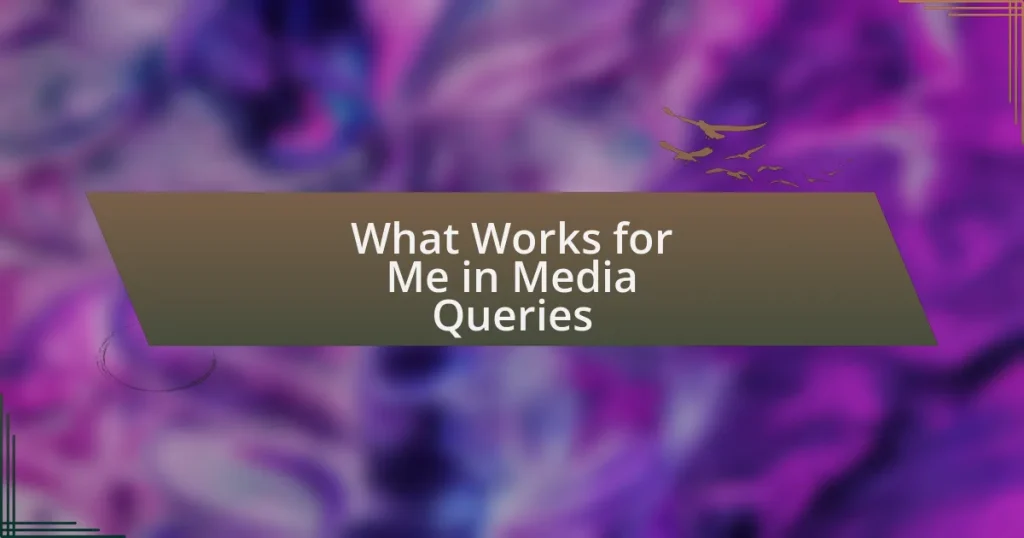Key takeaways:
- Responsive design is vital for user experience as it accommodates various device types, directly impacting engagement and business success.
- Understanding media queries, especially the cascading nature and conditions like min-width, enhances design adaptability across screen sizes.
- Utilizing techniques such as mobile-first design and testing against breakpoints ensures designs cater effectively to user needs and device characteristics.
- Simplicity in media queries often yields better outcomes, emphasizing the importance of clarity in web design.
Importance of responsive design
Responsive design is crucial in today’s digital landscape because users access websites on various devices. I remember a time when I was on my phone, struggling to navigate a site that wasn’t optimized for mobile. It made me question how many potential customers abandon sites that don’t deliver a seamless experience.
Imagine the frustration of a user trying to book a flight on a desktop-optimized site while on a tablet. It’s not just inconvenient; it can impact businesses directly. I’ve personally witnessed clients lose leads simply because their websites didn’t look good on smartphones, reinforcing my belief in the value of responsive design.
Think about your audience: they expect accessibility and functionality, regardless of their device. When I implemented responsive design in my own projects, the engagement levels soared; users stayed longer and interacted more. It’s clear that a responsive design isn’t just a technicality; it’s a critical factor in creating a positive user experience that keeps visitors coming back.
Basics of media queries syntax
Media queries are a fundamental aspect of CSS that allow us to apply styles based on specific conditions related to the viewport, such as its width or height. I’ve often found that understanding this basic syntax makes it much easier to create designs that adapt elegantly to different screen sizes. For example, the formula typically follows the structure: @media (condition) { /* styles */ }, where the condition could range from min-width to orientation.
An important detail is the cascading nature of these styles. When I first started using media queries, I remember being surprised by how overriding styles worked. If I set a style for a max-width of 768 pixels, I later realized that adding a rule for min-width at 769 pixels would only activate if the viewport was wider. It was a bit of a lightbulb moment for me—understanding how these rules stack helped refine my design strategies.
To get started with basic media queries, I suggest experimenting with different conditions to see how they affect your layout. Trying out something as simple as changing font sizes or colors based on the device can yield insightful results. Have you ever wondered how small tweaks can transform a user’s experience? In my experience, making even minor adjustments can lead to significant improvements in usability and overall aesthetic appeal.
My favorite media query techniques
One of my favorite media query techniques is using the min-width approach. This method has proven particularly effective for mobile-first designs, allowing me to build a base layout for small screens and layer on enhancements as the viewport expands. I vividly recall a project where starting with mobile styles first not only simplified the development process but also resulted in a more cohesive design as we added features for tablets and desktops. Isn’t it interesting how reversing the usual strategy can yield a better user experience?
Another technique I enjoy is combining multiple conditions within a single media query. For instance, using a combination of min-width alongside features like orientation allows me to target users more precisely. I remember working on a site that needed to look great whether users held their devices vertically or horizontally. By incorporating both dimensions, I ensured the design remained functional and visually appealing, no matter how users interacted with their devices. Have you tried pairing conditions like this? I’ve found that it often leads to surprisingly better results.
Finally, I love the flexibility offered by using @media queries with specific breakpoints tailored to my audience. For example, I typically set breakpoints at 320px, 768px, and 1024px. It helps me pinpoint where my designs might falter as the screen size changes. I still recall a time when I ignored this and ended up with a layout that looked fantastic on my laptop but fell apart on my tablet. That experience taught me the importance of testing across real devices and adjustments that genuinely match user needs. What lessons have you learned from your own experiences with breakpoints?
Examples of effective media queries
One effective media query I often implement is the use of max-width. This technique allows me to target specific devices and optimize the layout for screens that fall below certain pixel widths. I clearly remember a project where a client wanted to enhance their website for elderly users with larger fonts and easier navigation. By applying max-width to establish a threshold, I ensured that their experience was significantly improved on smaller screens without compromising the overall design for desktop users. Have you thought about how such a simple adjustment can profoundly impact accessibility?
Another approach that has served me well is utilizing aspect-ratio in media queries, especially for multimedia content. I once designed a site that featured numerous videos, and I realized that their display on various devices was mismatched, creating a frustrating user experience. By setting conditions based on the aspect ratio, I was able to maintain the integrity of the video dimensions while reworking the layout to fit seamlessly on different screens. Isn’t it satisfying when you can solve a problem just by paying attention to the context of the content?
Lastly, I enjoy employing @media queries based on device characteristics like hover or pointer. One memorable instance was while redesigning an e-commerce site focused on fashion. I discovered that users tended to navigate differently on touch devices compared to those using a mouse. By refining the design to adapt to these characteristics, I improved usability dramatically. How have your project experiences shaped your understanding of device interactions? Taking these factors into consideration can lead to a much richer design process.
Lessons learned from my experience
Throughout my journey in web design, I’ve learned that flexibility is essential. During a project revamping a local restaurant’s website, I faced challenges when different screen sizes disrupted my initial layout. I quickly realized that incorporating fluid grids made a huge difference. Adapting my design approach not only solved the layout issues but also gave the site a more cohesive look across devices. Have you ever faced a hurdle that pushed you to rethink your design principles?
One of the invaluable lessons I’ve gathered is the significance of thorough testing. I vividly recall rolling out a mobile version of a client’s portfolio site and felt confident in my media queries. However, after some user testing, I discovered that certain elements weren’t rendering correctly on older devices. This experience taught me the importance of testing on various devices, not just the latest models. How often do you check if your design stands the test of time and technology?
I’ve also come to appreciate the power of simplicity in media queries. Once, while working on a personal blog, I got caught up in complex queries to achieve a perfect design. However, my best results consistently came from simpler, more straightforward queries. This taught me that clarity often leads to better performance. Have you experienced a moment where less truly became more in your design work?